The TVET Capability Mapping Tool
What is the Mapping Tool?
The Mapping Tool supports TVET practitioners to:
- self-assess their capabilities as TVET practitioners
- identify the capabilities they want to strengthen
- identify the relevant learning resources in the Toolkit that provide relevant micro-learning opportunities
- think about how they might demonstrate their capabilities to enable micro-credentialling.
An important aspect of the TVET Toolkit is to encourage practitioners to engage in self-directed and life-long learning. The Capability Mapping Tool is designed to help them find their next steps in their learning journey. The Mapping Tool is based on Level 1 of the Professional Development Framework for TVET Practitioners.
Within the Mapping Tool, TVET practitioner capabilities are broken up into 3 stages of focus. The stages are:
- Stage 1 – Get started with training in TVET
- Stage 2 – Get started with assessment in TVET
- Stage 3 – Get started with foundation skills in TVET
Each stage includes capabilities grouped around the four domains from the Professional Development Framework.
The four domains are:
- Core capabilities
- Design capabilities
- Delivery capabilities
- Leadership capabilities.
How do I access the Mapping Tool?
Scroll through the PDF version below to see what the Mapping Tool is about. If you decide that you would like to use the Tool to self-assess your capabilities, you can access it in the following formats.
Download accessible Word document (441kB)
Click to open an accessible Microsoft Word file in a new tab. You can then save it to your online storage or download it. The advantage of this format is that you continue to update it as you develop more capabilities. This version has hyperlinks to the resources that can help you develop the capabilities you want to strengthen.
Download the PDF document (1MB)
Click to download a PDF document to your device. You can print this if you want to maintain a hard copy or use it online to use the hyperlinks.
Online interactive Mapping Tool
You can complete the Mapping Tool in an online interactive page. You will answer a series of questions online. At the end, you can save or print your results. You can revisit at any time to retake the self-assessment. There is a separate Mapping Tool for each of the stages.
Online Mapping Tool – Stage 1 Training